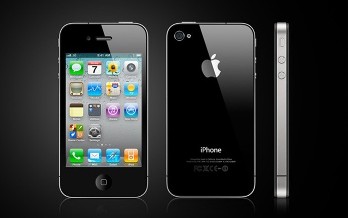Apple iPhone 4 looks amazing with its slim dimensions and high-resolution screen. The stainless steel edges and scratch-resistant glass back panel also give premium feel to the phone. The iPhone 4 sports a 3.5″ LED-backlit IPS LCD display with a resolution of 640 x 960 pixels (330 ppi pixel density). Despite the relatively small size, the screen can bring a great visual experience. It will entertain you with high quality pictures and videos. The responsive touchscreen is also equipped with multitouch feature. As protection, the iPhone 4 uses Corning Gorilla Glass and Oleophobic coating. Basic features like Accelerometer, Gyroscope and Proximity sensor are included.
Apple iPhone uses iOS 4 operating system, but it can be upgraded to iOS 7.1.1. The phone works responsively with the support of a 1 GHz Cortex-A8 processor, PowerVR SGX535 GPU and 512 MB of RAM. It delivers decent speed to handle various tasks. To store your files, it offers 8/16/32 GB of internal storage (optional). If you want to save a lot of photos and videos, you may need to take the largest one since it doesn’t include memory card slot. Àpple iPhone 4 is equipped with a 5 MP rear camera. It features autofocus, LED flash, 1/3.2” sensor size, 1.75 µm pixel size, geo-tagging, touch focus, HDR photo and video recording capability (720p@30fps). The front-facing VGA camera can be used for video calling (Wi-Fi only).
Other features on Apple iPhone 4:
- Connectivity options: Wi-Fi 802.11 b/g/n, Wi-Fi hotspot; Bluetooth v2.1, A2DP; and USB v2.0.
- Compass iMessage, Email, Push Email, Safari browser
- GPS with A-GPS
- Active noise cancellation with dedicated mic
- iCloud cloud service
- Maps
- Audio/video player/editor
- Photo viewer/editor
- Voice memo
- TV-out
- Document viewer
Dimensions: 115.2 x 58.6 x 9.3 mm (4.54 x 2.31 x 0.37 in)
Weight: 137 g (4.83 oz)
Reset iPhone 4 to restore factory settings
- Go to Settings > General > Reset, then choose an option:
- Reset All Settings: All your preferences and settings are reset.
- Erase All Content and Settings: Your information and settings are removed. iPhone cannot be used until it’s set up again.
Download Apple iPhone 4 User Manual PDF